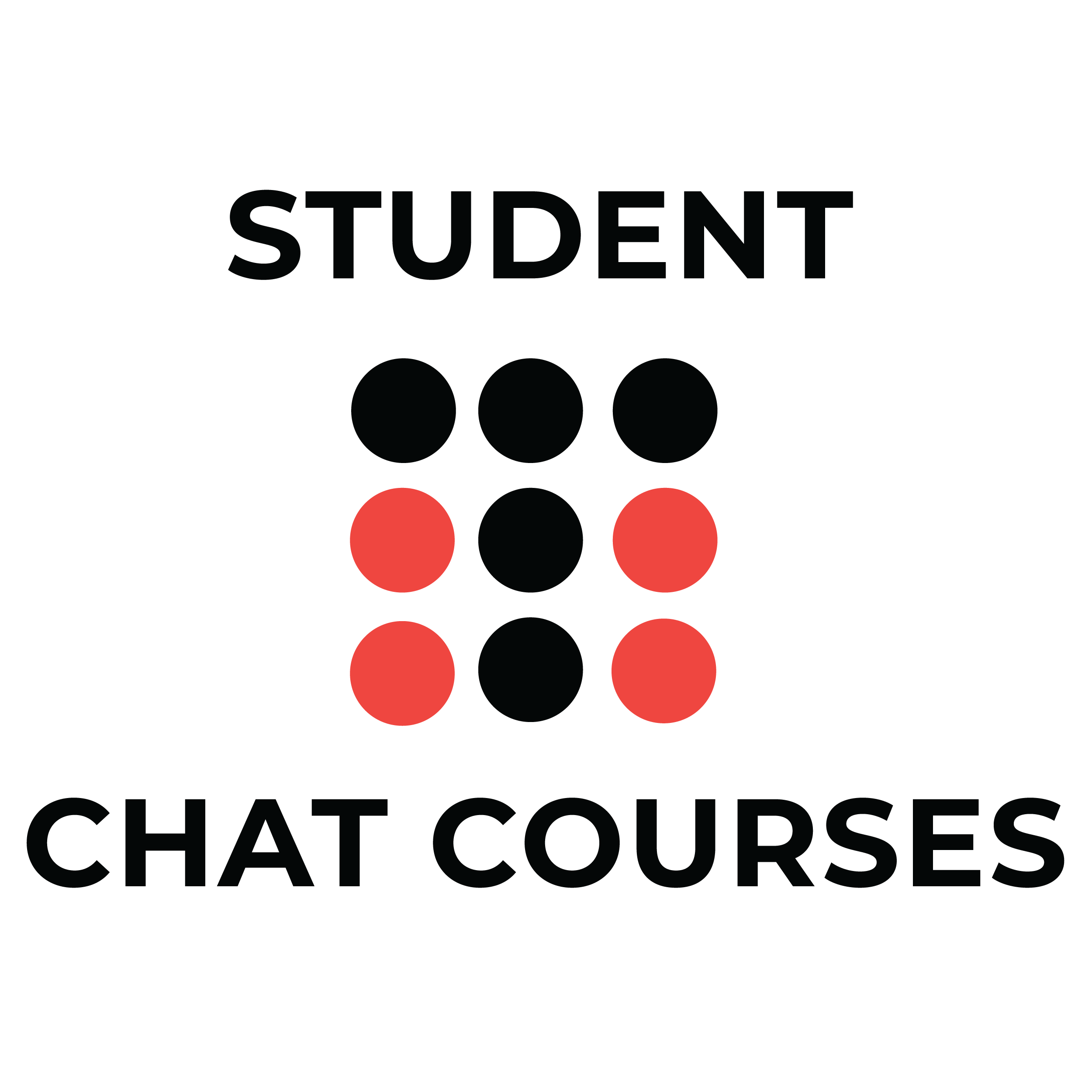1.Once you have made payment the course will open up immediately or head to the “ACCOUNT” link at the top of the page to find all the courses you have paid for and access them from there.
2.Once you have clicked the first page you will land on the 1st section of your course. You will find a few buttons and prompts on the page which we will explain below.
3. Purple rounded button Top-left corner of your screen.
This is the course curriculum where you can access the different sections of your course.
4. You need to click on the red “COMPLETE” button (located at the bottom of the screen) when you complete each section of the course.
5. Navigational arrows (Located at the bottom of the screen, one on the far right and the other on the far left)
These buttons will lead you to navigate through the various sections of your course and move from one section to forward and backward one section at a time.