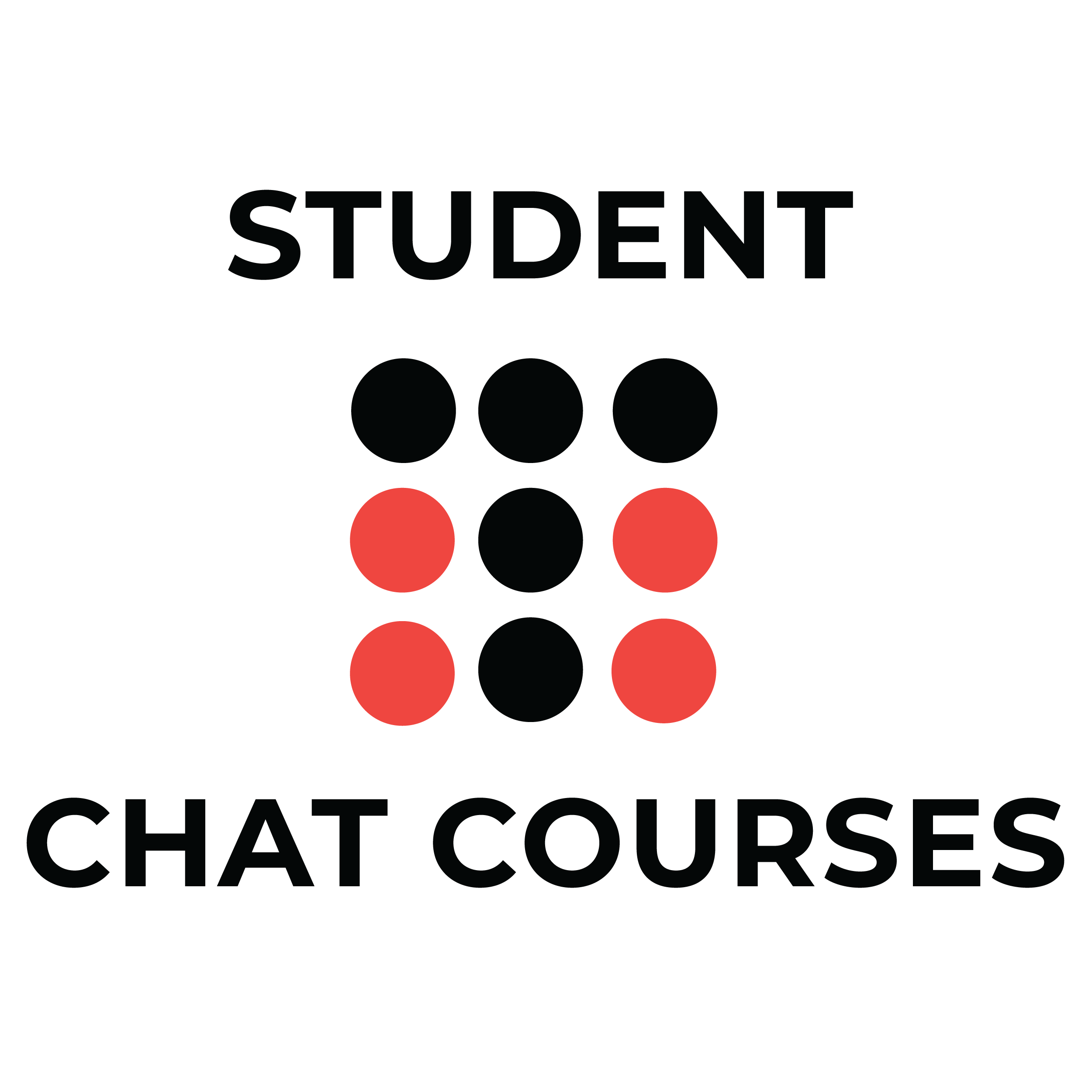WordPress training

Who this course is for:
* For those who are new to WordPress
* For those who are regular users but want to learn about the best way to run a WordPress.
* Those interested in learning to build websites using open-source and free tools.
Description
You get to learn how to work with domains, install WordPress to create outstanding, responsive business websites and also, how to manage content and using great plugins and themes to secure and make content on the website. You don’t need prior experience but this course will also benefit those who have been using WordPress before now but have no previous WordPress training.
What you’ll learn
* How to use WordPress to create outstanding, responsive websites.
* How to Install WordPress on your PC or Mac computer, without having to pay hosting or domain fees
* How to navigate around the WordPress dashboard, know the in-and-out.
* How to find/install and understand plugins & themes.
* How to use WordPress to build an active, beautiful, and responsive website.
* How to create a static homepage useful for websites and blogs.
Requirements
* A computer with an active Internet connection.
* Go-getters with the zeal to build a fantastic business website
* No prior coding experience needed.